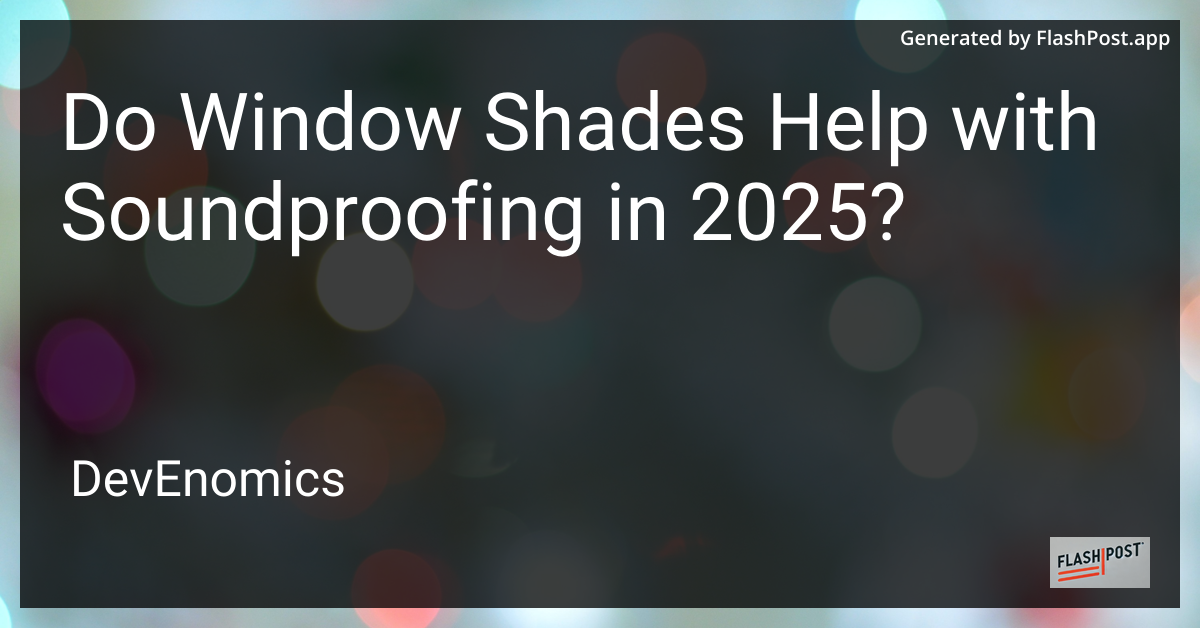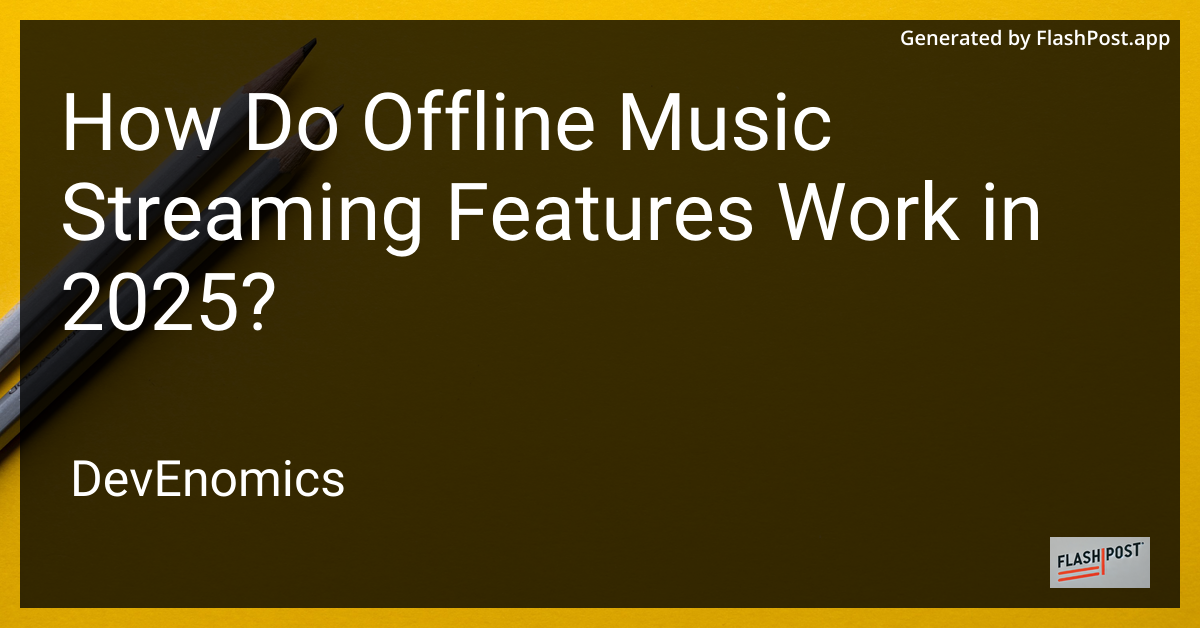
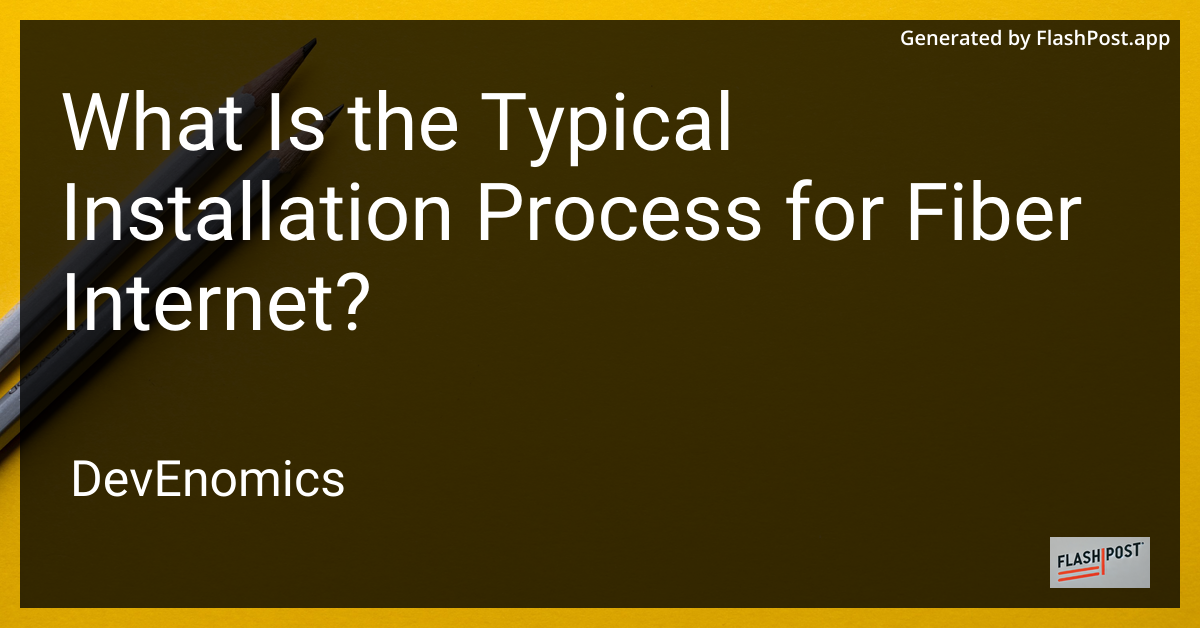
What Is the Typical Installation Process for Fiber Internet?
Fiber internet has become the benchmark for fast and reliable internet services. Unlike traditional DSL or cable connections, fiber-optic technology offers unparalleled speed and performance, making it a top choice for households and businesses worldwide. In this article, we will walk you through the typical installation process for fiber internet, so you know what to expect when upgrading your connectivity.
What is Fiber Internet?
Fiber-optic internet operates using thin strands of glass or plastic fibers that transmit data as light signals. This technology provides incredibly fast download and upload speeds, low latency, and a high level of reliability, making it ideal for streaming, gaming, and multiple-device households.
The Installation Process
The installation process for fiber internet is generally straightforward but involves several key steps:
1. Initial Assessment
Before installation, a provider will usually conduct an initial assessment to determine fiber availability in your area. In some regions, like Oak Park, California, certain providers may offer extensive fiber coverage, allowing for a seamless transition.
2. Scheduling an Installation Appointment
Once you’ve selected a provider and confirmed availability, the next step involves scheduling an installation appointment. Providers typically offer flexible scheduling to accommodate your lifestyle, ensuring minimal disruption.
3. Installing the Fiber Optic Line
On installation day, a technician will run a fiber optic line from your neighborhood’s main line directly to your home or building. This may involve both aerial (via utility poles) and underground work, depending on your environment.
4. Connecting the Optical Network Terminal (ONT)
The technician will then install an Optical Network Terminal (ONT) inside or outside your home. This device converts the light signals into electrical signals that your devices can understand. It connects directly to your router, which distributes the internet throughout your home.
5. Setting Up the Router
For your fiber internet connection to support smart devices, such as those used in the Internet of Things, you will need to connect a compatible router. The technician can assist with setting up and securing your Wi-Fi network for optimal performance.
6. Testing the Connection
Finally, the technician will test the connection to ensure everything is functioning correctly. They will verify your internet speed and provide guidance on how to manage your account and troubleshoot common issues.
Optimizing Your Fiber Internet
Once installed, fiber internet can significantly improve the performance of your smart home devices, from smart speakers to home security systems, which often require a stable and fast connection.
Benefits of Fiber Internet
- High Speeds: Enjoy lightning-fast uploads and downloads.
- Reliability: Fiber is less susceptible to interference, ensuring consistent performance.
- Future-Proof: With increasing demands for higher internet bandwidth, fiber stands ready to support advances in tech including IoT.
Conclusion
Upgrading to fiber internet is a wise investment for anyone looking for dependable, high-speed internet. Understanding the installation process can ease the transition and help maximize your new service’s potential. Whether you’re streaming, gaming, or running smart devices, fiber offers the speed and reliability needed in today’s interconnected world.
For more information on fiber installation and to find providers in your area, especially if you’re residing in specific regions like Oak Park, California, consult with local internet providers to get started on your fiber journey.
This article aims to provide a clear and insightful guide on what to expect during your fiber internet installation, preparing you for seamless integration into your high-speed future.