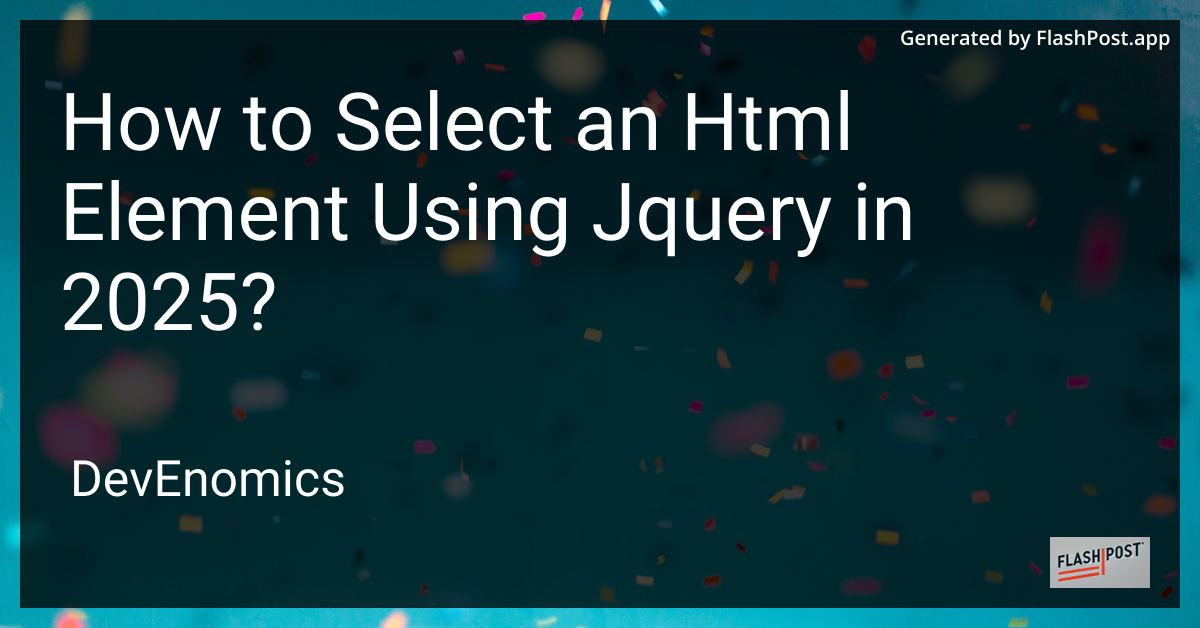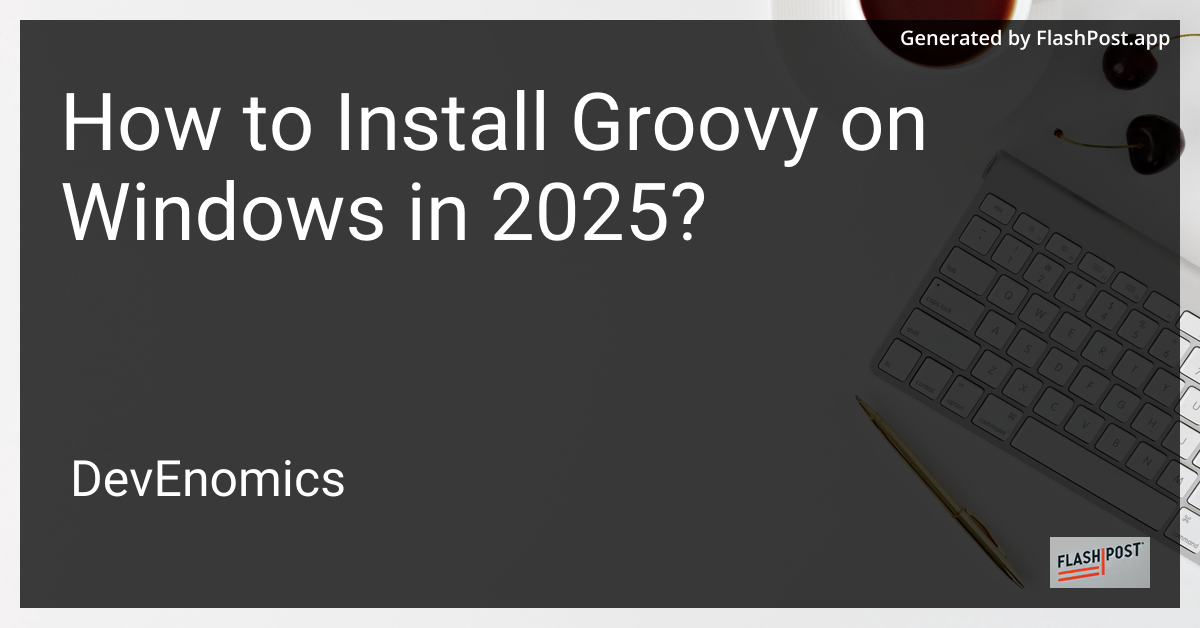
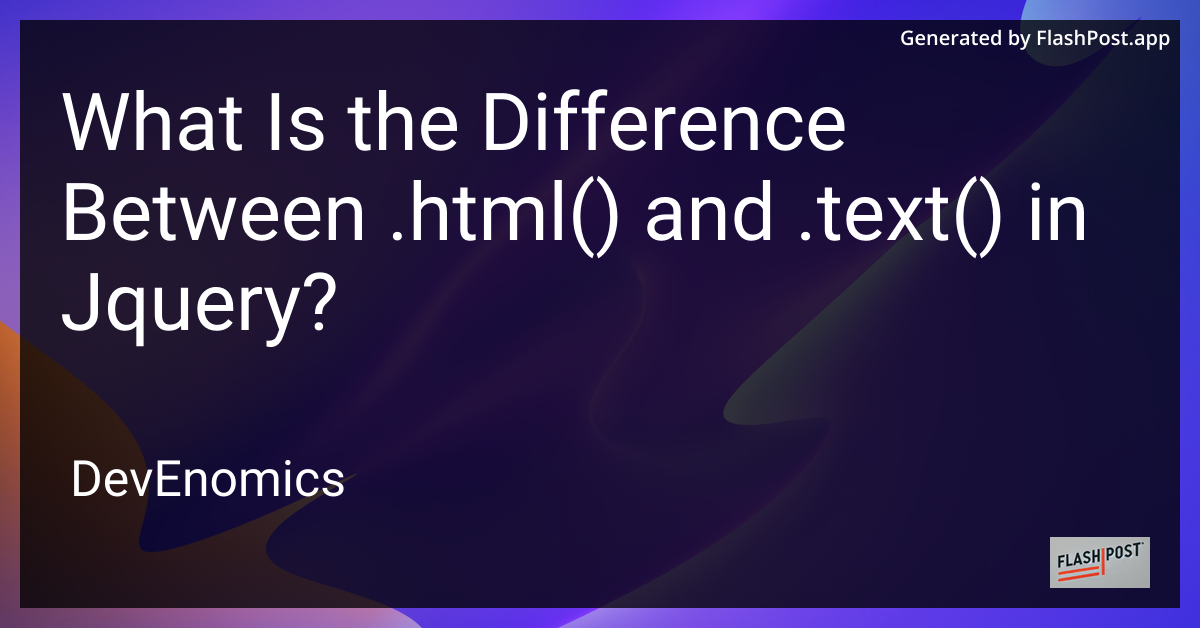
What Is the Difference Between .html() and .text() in Jquery?
jQuery is a powerful tool that simplifies HTML document manipulation, event handling, and animation. Two commonly used jQuery methods, .html() and .text(), play a significant role in managing the content of HTML elements. Understanding the distinct functions of these methods can enhance your ability to dynamically update the content of your web pages. Below, we will explore the differences between .html() and .text() and how to effectively utilize them in your projects.
Understanding .html() Method
The .html() method in jQuery is used to get or set the HTML content of an element. This capability allows web developers to manipulate the inner HTML of elements easily. Here’s a quick rundown of its functionalities:
-
Get HTML Content: You can call
.html()without any arguments to get the HTML content of the first element in the set of matched elements.var content = $('#elementID').html(); -
Set HTML Content: By providing an argument to the
.html()function, you can set the HTML content of each element in the matched set.$('#elementID').html('<p>New HTML content</p>');
This method is particularly useful when you want to include or manipulate HTML tags within the content.
Exploring .text() Method
Conversely, the .text() method is used to retrieve or replace the text content of the selected elements. Its use is more straightforward when dealing only with text strings:
-
Get Text Content: Similar to
.html(), calling.text()without arguments retrieves the text content of the first element.var textContent = $('#elementID').text(); -
Set Text Content: If an argument is supplied,
.text()sets the text content for each element within the matched set.$('#elementID').text('New text content');
The .text() method is ideal when you want to work strictly with text, as it removes HTML tags and encodes HTML entities automatically.
Key Differences
HTML Content Vs. Text Content
- HTML Tags:
.html()allows embedding, manipulation, and retrieval of HTML tags within the content, while.text()strips away any HTML tags and deals purely with text. - Performance:
.text()is generally faster for text-only content since it doesn’t parse the HTML structure.
Usage and Application
- Dynamic Content Loading: Use
.html()when you need to dynamically load content that includes HTML, like user-entered blog posts or comments. - Text Manipulation: Use
.text()for safely displaying user input or static text updates without the need for inline HTML.
Security Considerations
- XSS Vulnerabilities: Be cautious with
.html()as it can introduce cross-site scripting vulnerabilities if user-generated content is directly inserted without sanitization. - Safe Text Handling:
.text()shields against XSS by encoding HTML entities, making it safer for text updates.
Enhance Your jQuery Skills
- Learn how to combine GTM macros with jQuery for more efficient tracking and data management.
- For executing jQuery scripts from different platforms, explore how to call jQuery from PowerShell.
- Understanding how to prevent caching with jQuery AJAX can enhance the performance of your dynamic applications.
In mastering the .html() and .text() methods, you strengthen your understanding of content manipulation in jQuery, paving the way for richer, more interactive web applications.
This structured and detailed markdown article offers an SEO-optimized approach to differentiating between `.html()` and `.text()` in jQuery. Additionally, it includes helpful links to further enhance your skills with jQuery.