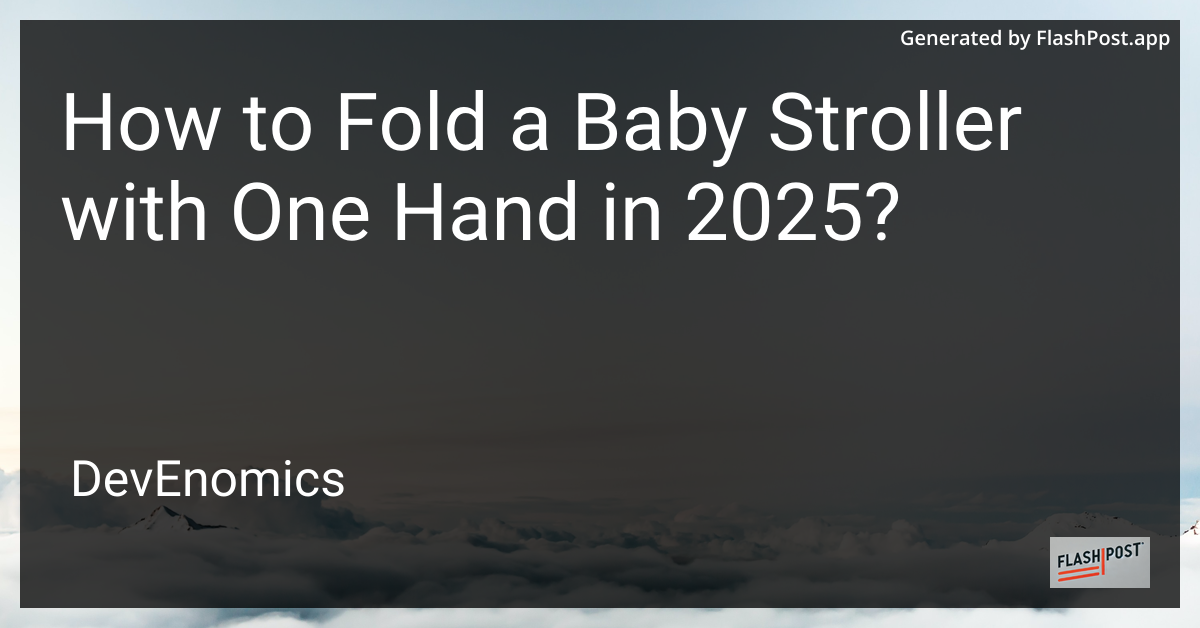
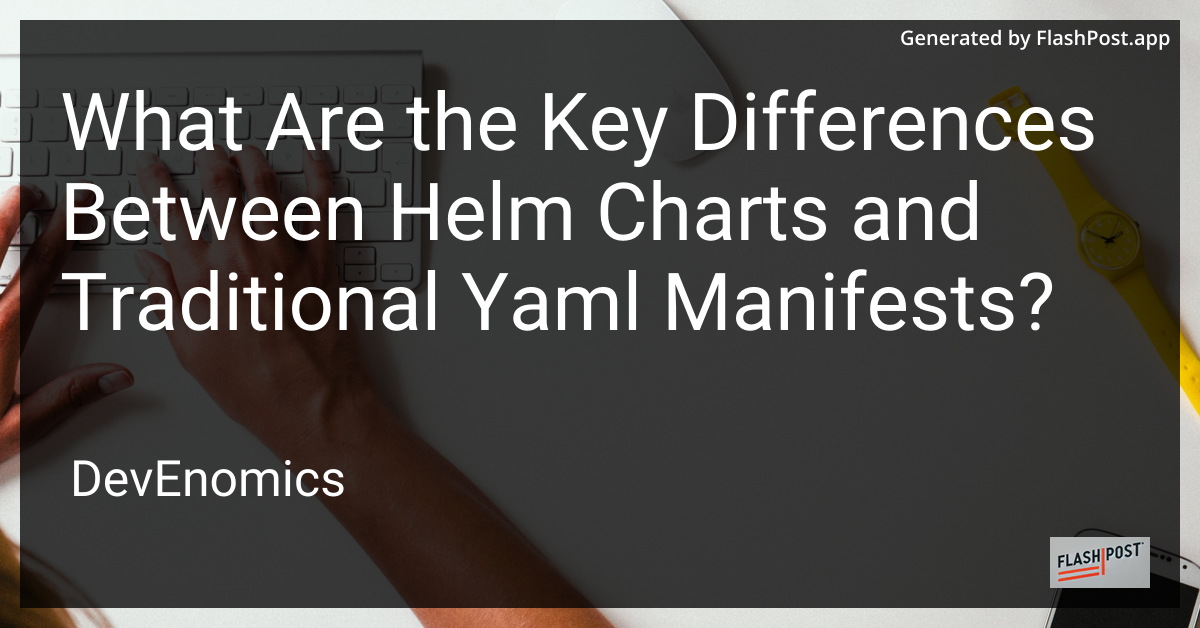
What Are the Key Differences Between Helm Charts and Traditional Yaml Manifests?
In the ever-evolving landscape of Kubernetes, managing configurations and deployments efficiently is paramount. Two widely adopted methods for handling these are Helm charts and traditional YAML manifests. This article delves into the key differences between the two, helping you decide which best suits your deployment needs.
What Are Helm Charts?
Helm is a package manager for Kubernetes, akin to what apt or yum are for Linux. Helm charts provide a structure for collecting multiple Kubernetes resources into a single package. They simplify the deployment and management of applications in Kubernetes.
What Are Traditional YAML Manifests?
Traditional YAML manifests are straightforward textual representations of Kubernetes resource configurations. They allow you to define your Kubernetes applications in a YAML format and directly apply them using kubectl.
Key Differences
1. Abstraction and Complexity Management
- Helm Charts: They offer higher abstraction, assisting in managing complex Kubernetes applications. Helm charts use templates to define variable configurations, which can make managing deployments easier and more scalable.
- YAML Manifests: These provide a lower-level view with no abstraction, requiring you to define every aspect of the deployment explicitly. This can be cumbersome for complex applications.
2. Reusability and Sharing
- Helm Charts: With Helm, you can package your configurations into charts, making it easier to share and reuse across different projects or teams. This encourages community sharing and broader usage of pre-configured applications.
- YAML Manifests: While reusable, they lack the packaging layer of Helm, making sharing and deploying differently configured instances more challenging.
3. Parameterization
- Helm Charts: They support parameterization out of the box through values files and templates. This allows for deploying similar applications with different configurations without maintaining multiple sets of YAML files.
- YAML Manifests: Parameterization typically involves manually editing files or using additional tools like Kustomize for overlays, which can add complexity.
4. Lifecycle Management
- Helm Charts: Helm simplifies lifecycle management by offering commands for installing, upgrading, and rolling back releases. This can be crucial for managing updates and maintaining clusters in production.
- YAML Manifests: Lifecycle management needs to be manually orchestrated through custom scripts or CI/CD pipelines, which can increase the workload and potential for human error.
5. Learning Curve
- Helm Charts: Although powerful, Helm introduces its own set of conventions and commands, which can add to the initial learning curve, especially for beginners.
- YAML Manifests: Being straightforward, they are easier to get started with if you are already familiar with Kubernetes resource definitions.
Conclusion
Choosing between Helm charts and traditional YAML manifests depends significantly on your project’s scale and complexity. For larger, more complex environments, Helm’s abstraction and management capabilities are invaluable. Conversely, for simpler deployments, traditional YAML manifests suffice and are easier to handle.
To explore more about how Kubernetes services and management evolve, check out these resources:
- Discover the Future of Kubernetes Service Discovery
- Learn how to effectively manage Kubernetes User Management
- Find out how to Use Docker with Kubernetes in 2025
By understanding the nuances between Helm charts and traditional YAML manifests, you can make informed decisions that align with your organizational requirements and enhance your Kubernetes deployment strategy.
