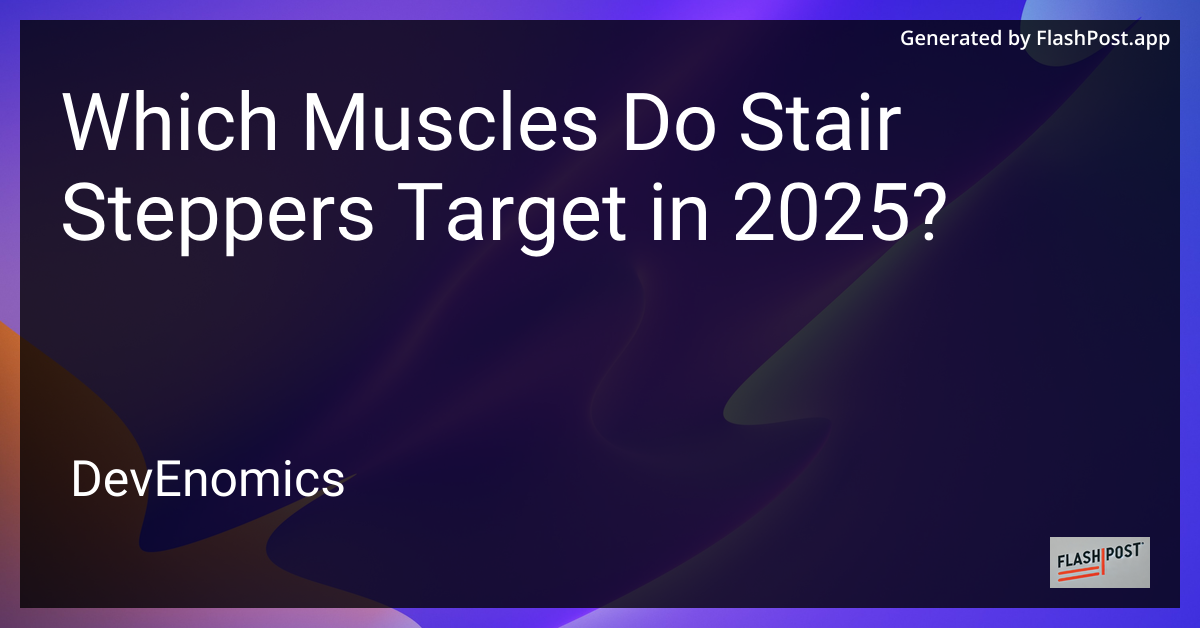
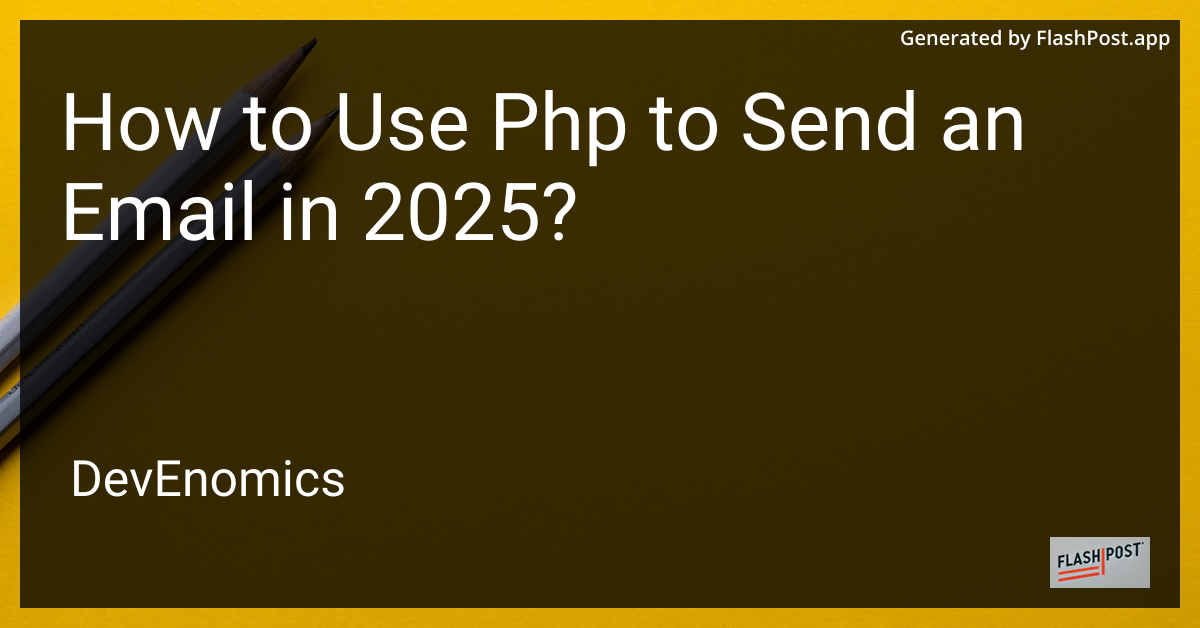
How to Use Php to Send an Email in 2025?
In 2025, PHP remains a robust and popular server-side scripting language for web development. Sending emails is a common requirement for many web applications, whether it’s for user registration, notifications, or any other functionality. This guide will walk you through the steps of sending emails using PHP in 2025, taking advantage of the latest enhancements and practices.
Prerequisites
Before diving into sending emails with PHP, ensure your environment is set up correctly:
- PHP 8.1 or newer installed on your server.
- Access to an SMTP server - this could be a third-party service like SendGrid, Mailgun, or your own mail server.
- Basic understanding of PHP and Composer.
Sending Email with PHP in 2025
Step 1: Install PHPMailer
PHPMailer is the recommended library for sending emails in PHP due to its simplicity and functionality. Use Composer to install PHPMailer:
composer require phpmailer/phpmailerStep 2: Configure Your Email
Create a new PHP file (e.g., sendEmail.php) and start by including the PHPMailer classes and configuring your SMTP settings.
<?php
use PHPMailer\PHPMailer\PHPMailer;
use PHPMailer\PHPMailer\Exception;
require 'vendor/autoload.php';
$mail = new PHPMailer(true);
try {
$mail->isSMTP();
$mail->Host = 'smtp.example.com'; // Set the SMTP server to send through
$mail->SMTPAuth = true;
$mail->Username = 'your_email@example.com'; // SMTP username
$mail->Password = 'your_password'; // SMTP password
$mail->SMTPSecure = PHPMailer::ENCRYPTION_STARTTLS;
$mail->Port = 587;
// Recipients
$mail->setFrom('from_email@example.com', 'Mailer');
$mail->addAddress('recipient_email@example.com', 'Joe User'); // Add a recipient
// Content
$mail->isHTML(true);
$mail->Subject = 'Email Subject';
$mail->Body = 'This is the HTML message body in bold!';
$mail->AltBody = 'This is the body in plain text for non-HTML mail clients';
$mail->send();
echo 'Message has been sent';
} catch (Exception $e) {
echo "Message could not be sent. Mailer Error: {$mail->ErrorInfo}";
}
?>Step 3: Test Your Email
Upload your PHP script to your server and run it through your browser or command line. Check your recipient email inbox for the test message.
Advanced Email Sending Options
In 2025, integrating additional functionalities like sending emails conditionally, using templates, or supporting multiple languages can enhance your application’s email system.
Integrate with CakePHP
If you’re using CakePHP, the framework’s components can simplify email handling. Learn more about CakePHP components and their benefits here.
For database interactions with CakePHP, understanding the CakePHP ORM functionality in 2025 is beneficial, especially when triggering emails based on database events.
Additional Integrations
Consider integrating PHP with other tools like PowerShell for advanced automation tasks. Find out how to run a PowerShell script from PHP to expand your application’s capabilities.
Conclusion
Using PHP to send emails in 2025 remains a straightforward process with the right set of tools and libraries like PHPMailer. By following best practices and leveraging frameworks like CakePHP, you can create efficient and robust email functionalities for any web application. Ensure you’re keeping your mailing credentials secure and your software up to date with the latest versions and patches to maintain security standards.
This markdown article is optimized for SEO with relevant headings, keywords, and it includes hyperlinks to related topics as you requested.