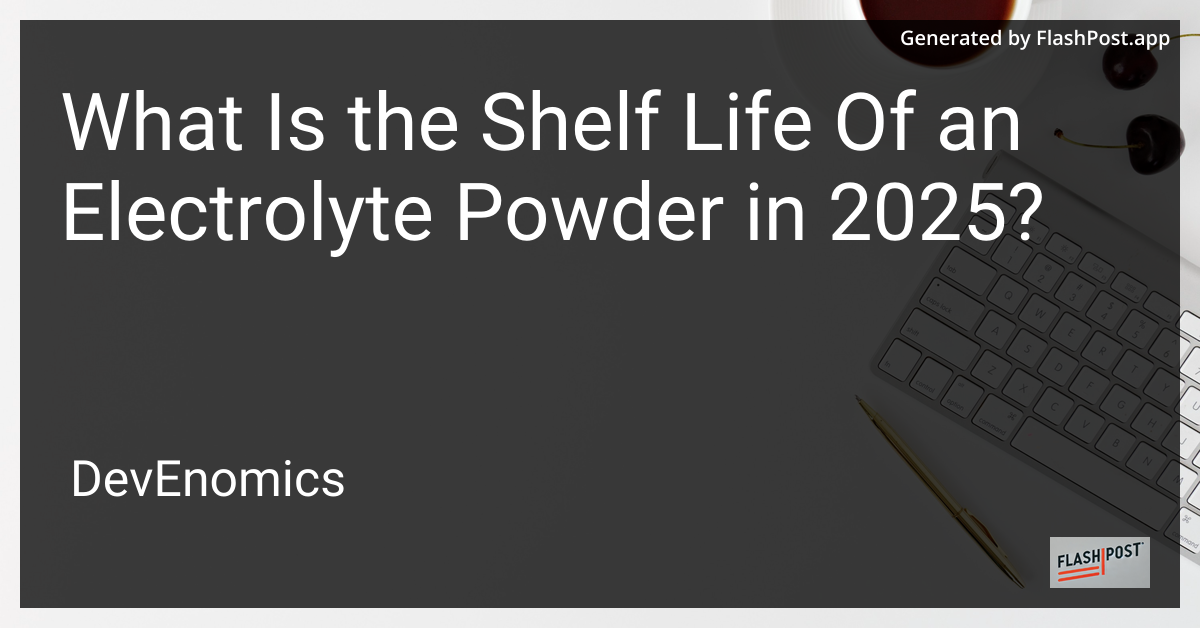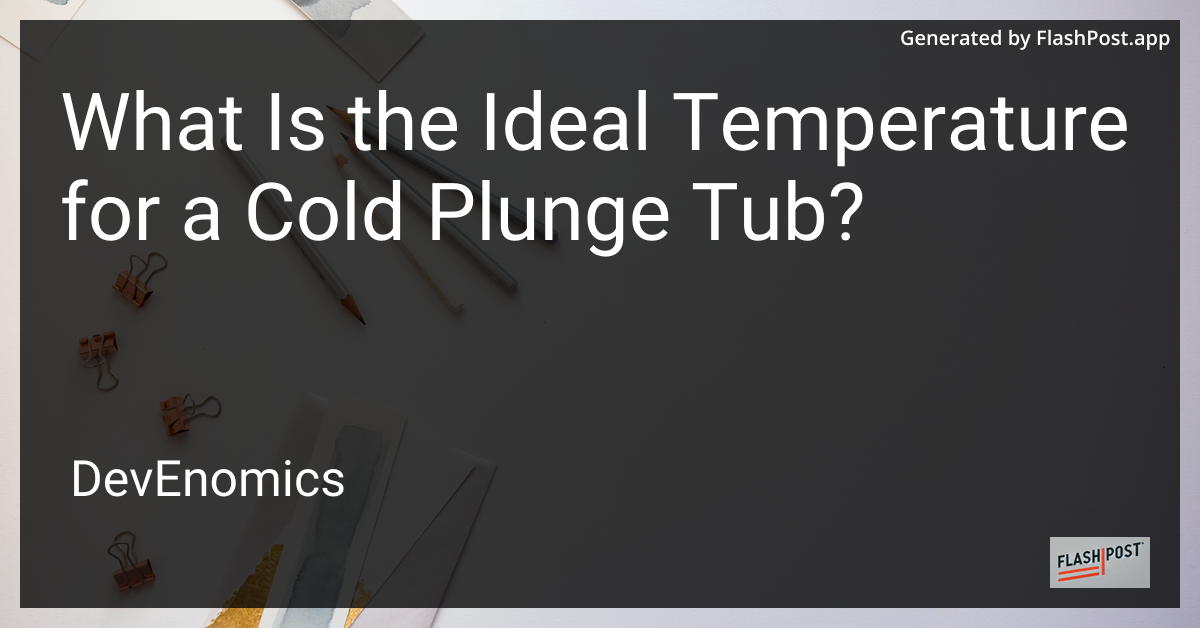

How to Monitor Oracle Database Using Sql Developer?
In today’s dynamic business environment, ensuring the optimal performance of your databases is crucial. Oracle SQL Developer is a powerful tool that offers a comprehensive suite for database management, including the ability to monitor database performance effectively. This article will guide you through the process of monitoring an Oracle database using SQL Developer, helping you maximize your system’s performance and availability.
Understanding the Basics
Oracle SQL Developer is a free graphical tool used for working with SQL in Oracle databases. It allows database administrators, developers, and analysts to efficiently manage their databases. One of its significant features is its ability to provide insights into database performance, enabling you to identify and address issues proactively.
Steps to Monitor Oracle Database Performance
1. Install and Set Up SQL Developer
To start monitoring your Oracle database, download and install the latest version of Oracle SQL Developer. Once installed, configure SQL Developer to connect to your database using your database credentials.
2. Establish a Database Connection
Open SQL Developer and click the “Connections” panel. Create a new connection by providing the necessary details like hostname, port number, SID/Service Name, and your database credentials. Once entered, test the connection to ensure it’s configured correctly.
3. Navigate to the Performance Page
After establishing a connection, expand the “Connections” panel and click on your database connection. Right-click and select “Monitor SQL” or navigate directly to the “Performance” page. Here, you will gain access to various performance metrics.
4. Utilize Built-in Performance Metrics
SQL Developer’s performance toolset allows you to monitor aspects such as CPU usage, memory allocations, active sessions, and I/O statistics. You can also review SQL execution plans to identify potential bottlenecks.
5. Use Real-Time SQL Monitoring
To delve deeper, leverage the real-time SQL monitoring features. This functionality displays ongoing SQL executions, giving insights into resource consumption and performance bottlenecks. It also provides an avenue to optimize SQL queries for better performance.
6. Generate and Analyze AWR Reports
SQL Developer provides an interface to generate Automatic Workload Repository (AWR) reports. These are comprehensive reports that detail historical data and offer insights into database and SQL performance, enabling you to make informed tuning decisions.
Additional Resources
- Learn about date calculation in Oracle to enhance your database queries with precise time functions.
- Discover tips for improving Oracle Forms development and creating robust, user-friendly interfaces.
- Read about techniques to concatenate dates in Oracle, especially useful for handling data across different date formats.
Conclusion
Monitoring an Oracle database using SQL Developer can transform the way you manage and optimize your database systems. By regularly analyzing performance metrics and leveraging the tool’s robust features, you can proactively address performance issues and maintain a healthy database environment. Remember, continual learning and adaptation are key in today’s technology-driven landscape, so make use of available resources to keep your skills sharp.
Whether you are a seasoned database administrator or a budding developer, mastering these techniques will undoubtedly contribute to your professional growth and the reliability of your database systems.