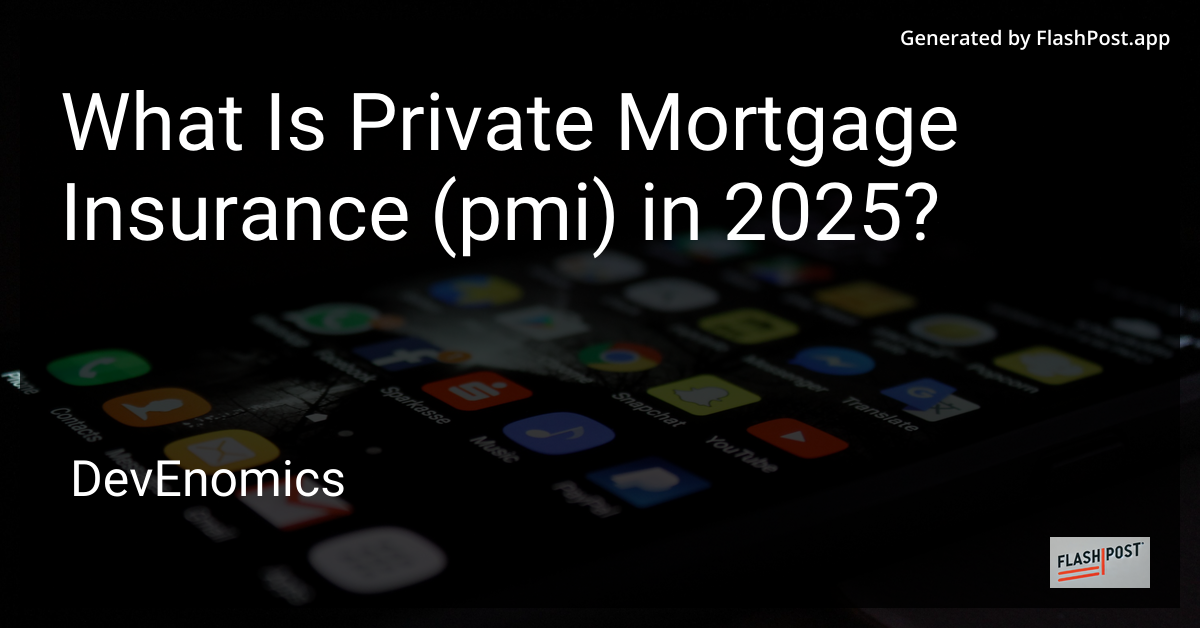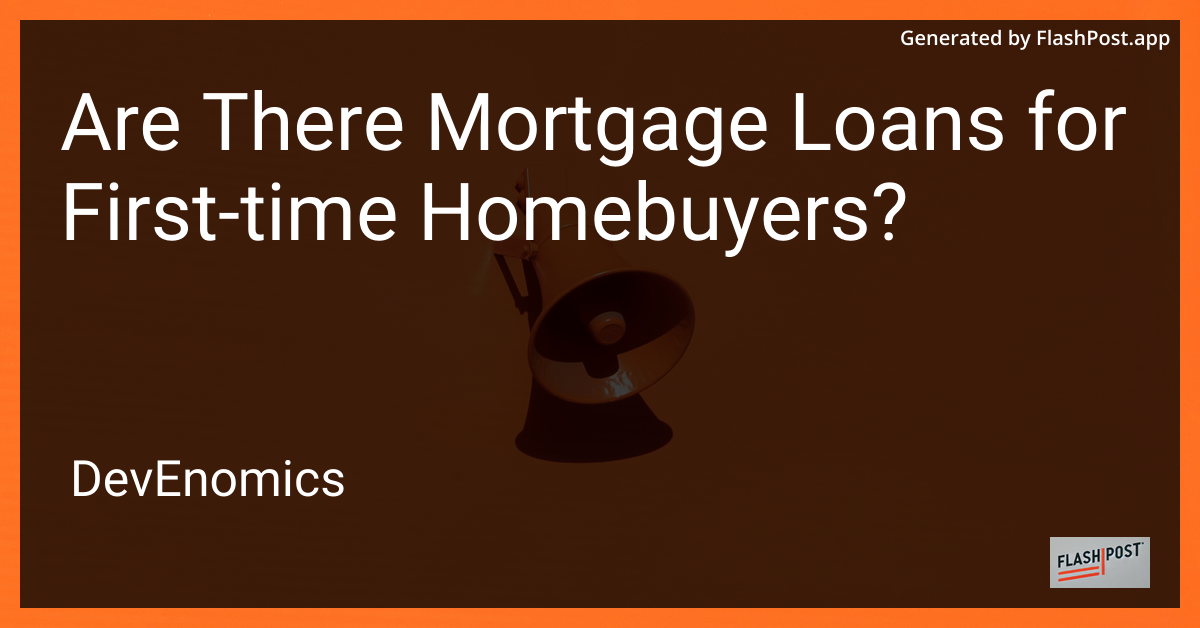
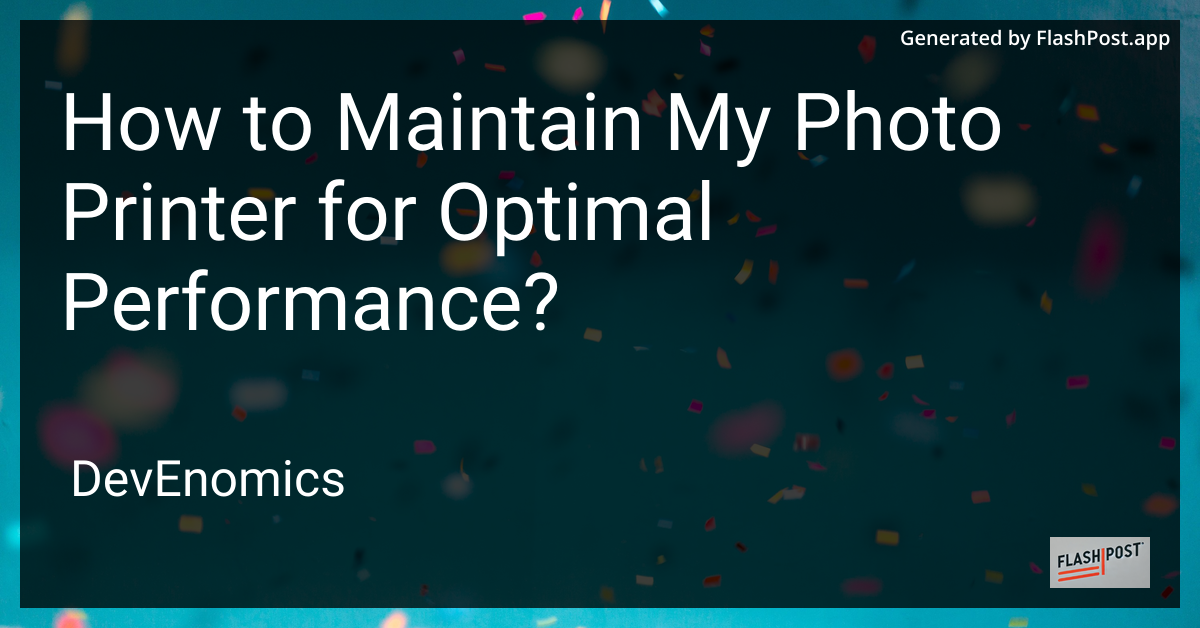
How to Maintain My Photo Printer for Optimal Performance?
Ensuring that your photo printer remains in top condition is crucial for delivering high-quality prints every time. Regular maintenance not only extends the lifespan of your printer but also helps in achieving consistent print quality. Here’s a comprehensive guide on how to maintain your photo printer for optimal performance.
1. Regular Cleaning
Dirt and dust can accumulate in your printer over time, leading to poor print quality and potential damage. Regular cleaning is essential:
-
Exterior Cleaning: Wipe down the exterior of your printer with a soft, dry cloth. For stubborn grime, a slightly damp cloth can be used. Avoid harsh chemicals as they might damage the printer’s surface.
-
Interior Cleaning: Open the printer and gently remove any dust or debris from inside. Be particularly careful around delicate components like the print head and ink cartridges. Use a can of compressed air to blow out any trapped dust.
-
Print Head Cleaning: Modern printers come with a built-in cleaning function for the print head. Run this function periodically to prevent blockages.
2. Use Quality Ink and Paper
The quality of ink and paper you use directly affects print quality. Always opt for manufacturer-recommended supplies or high-quality third-party options. Using inferior products can lead to subpar prints and potential damage to the printer.
3. Paper Handling
Improperly loaded paper can cause jams and other issues. Make sure to:
- Use the right paper size and type for your prints.
- Adjust the paper guides to hold the paper in place without bending it.
- Store paper in a dry, cool place to prevent moisture absorption.
4. Firmware and Software Updates
Printer manufacturers regularly release updates for better functionality and security. Ensure you:
- Regularly check and install firmware updates for your printer.
- Update the printer drivers on your computer for compatibility and performance improvements.
5. Print Regularly
Leaving your printer unused for extended periods can lead to the ink drying up and clogging the print head. To prevent this:
- Print a test page or a small photo at least once a week.
- Keep the printer in a well-ventilated area to reduce the risk of ink drying too quickly.
6. Know When to Seek Professional Help
If your printer exhibits persistent issues despite regular maintenance, it might be time to call in a professional. Attempting to resolve complex problems yourself can lead to further damage.
Additional Resources
- Learn about the average lifespan of printers to understand when it might be time to consider a replacement.
- Considering switching your printer setup? Discover the differences in our wired and wireless printer comparison.
- Need help with your wireless setup? Follow this guide on how to connect a wireless printer to a computer.
By following these maintenance tips, you can ensure that your photo printer continues to perform at its best, providing you with stunning prints every time. Happy printing!