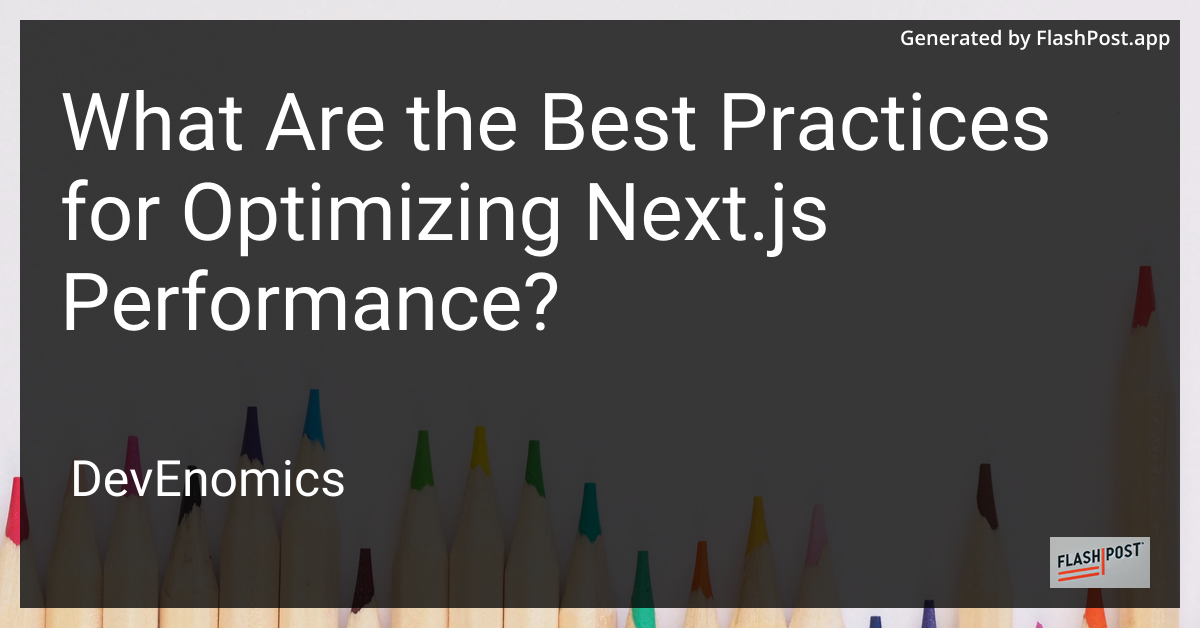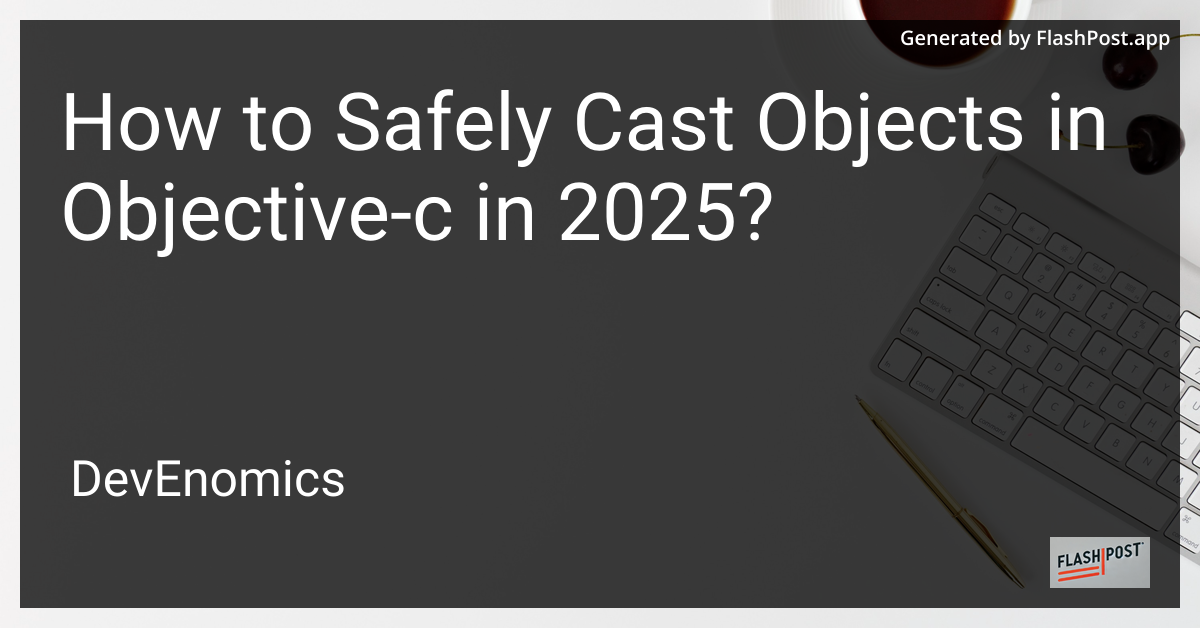
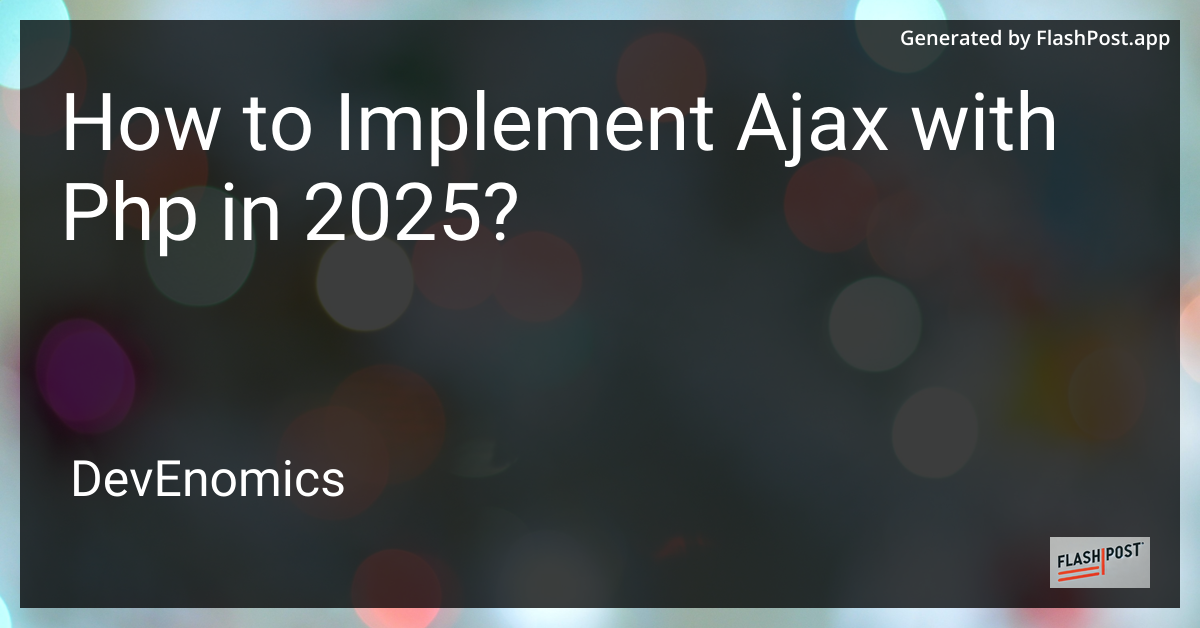
How to Implement Ajax with Php in 2025?
In today’s fast-paced web development environment, creating responsive and dynamic web pages is crucial. AJAX (Asynchronous JavaScript and XML) is a cornerstone technology that can help achieve this by allowing you to update web pages asynchronously. This tutorial will guide you on how to implement AJAX with PHP in 2025, utilizing the latest best practices.
Why Use AJAX with PHP?
- Asynchronous Processing: AJAX allows web pages to be updated without reloading, improving user experience by loading data seamlessly.
- Server Communication: It facilitates smooth server communication, sending and receiving data in the background.
- Improved Performance: By fetching data asynchronously, AJAX reduces server load and enhances website performance.
Implementing AJAX with PHP in 2025
Step 1: Setting Up Your Environment
Firstly, ensure you have a working PHP environment. For those just starting, check out how you can learn PHP independently in 2025. Make sure your server supports the latest PHP version to utilize advanced features and security updates.
Step 2: Creating the HTML and JavaScript
Create a simple HTML page with a button to send AJAX requests. Here’s a basic example:
<!DOCTYPE html>
<html lang="en">
<head>
<meta charset="UTF-8">
<meta name="viewport" content="width=device-width, initial-scale=1.0">
<title>AJAX with PHP</title>
</head>
<body>
<h1>Fetch Data with AJAX</h1>
<button id="fetchData">Fetch Data</button>
<div id="response"></div>
<script>
document.getElementById('fetchData').addEventListener('click', function() {
let xhr = new XMLHttpRequest();
xhr.open('GET', 'server.php', true);
xhr.onload = function() {
if (xhr.status === 200) {
document.getElementById('response').innerHTML = xhr.responseText;
}
};
xhr.send();
});
</script>
</body>
</html>Step 3: Writing the PHP Server Script
Create a server.php file to handle requests and send back data:
<?php
header('Content-Type: application/json');
$response = [
'message' => 'Hello, this is your AJAX response from PHP!',
'year' => 2025
];
echo json_encode($response);
?>Step 4: Testing Your AJAX PHP Application
Load the HTML page in a browser and click the “Fetch Data” button. You should see the response from your server.php appear as JSON data on the page.
Step 5: Enhancing with Modern Tools
In 2025, you might want to enhance your AJAX calls using libraries and tools like Guzzle for improved HTTP requests. Explore how Guzzle improves HTTP requests in PHP in 2025 for asynchronous processing and better error handling.
Step 6: Advanced Usage
Consider integrating AJAX with other PHP capabilities such as executing commands through executing PowerShell scripts using PHP. This is particularly useful for server administration tasks and ensures real-time updates based on complex backend operations.
Conclusion
Implementing AJAX with PHP remains essential in 2025 as it significantly enhances the responsiveness and usability of web applications. By following modern best practices and utilizing advanced PHP capabilities, you can create highly interactive user experiences. Keep exploring and experimenting with the rich ecosystem of tools and libraries available to maintain efficient and future-proof web applications.
Feel free to enhance this template with additional tips and advanced features as you continue to explore AJAX and PHP capabilities in modern web development.