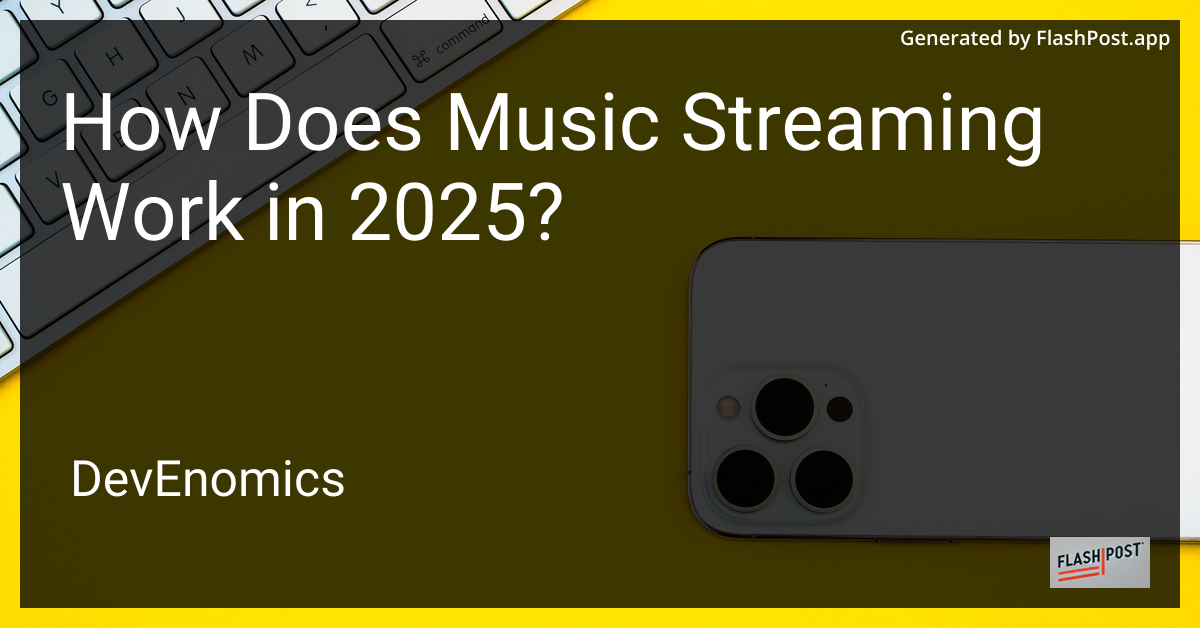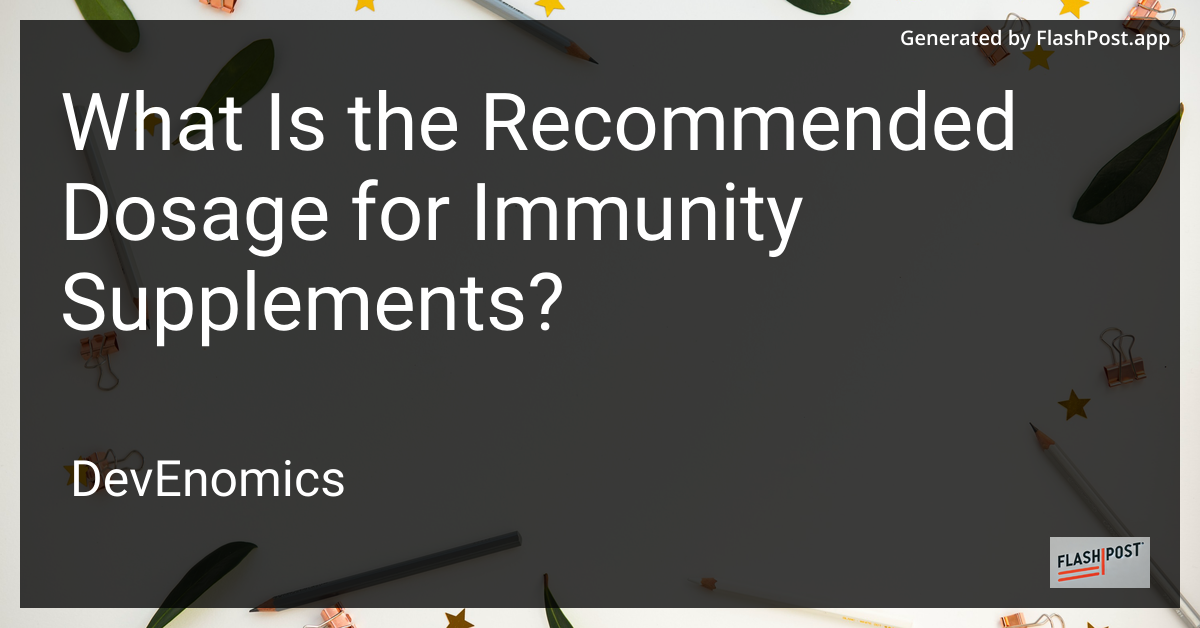
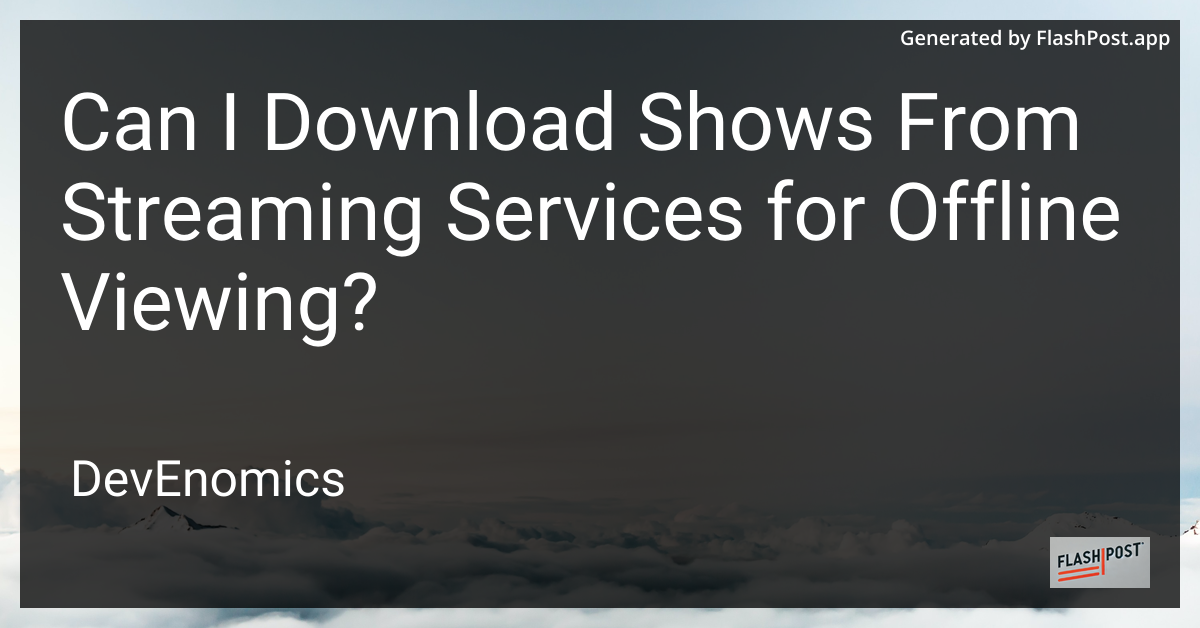
Can I Download Shows From Streaming Services for Offline Viewing?
In today’s fast-paced digital world, the convenience of streaming services has become a staple in many households. With platforms such as Netflix, Hulu, and Amazon Prime Video, accessing a vast array of shows and movies has never been easier. However, one question that often arises is whether you can download shows from these streaming services for offline viewing. In this article, we’ll explore this possibility and provide insights into how you can enjoy your favorite content without an internet connection.
Understanding Offline Viewing
Offline viewing refers to the ability to download content from a streaming service onto your device so that you can watch it without an active internet connection. This feature is particularly useful for those who travel often or for anyone looking to save on data usage.
Which Streaming Services Allow Offline Downloads?
Many popular streaming services offer the capability to download shows and movies for offline viewing. Here are a few:
-
Netflix: Netflix allows members of all its plans to download select titles for offline viewing on iOS, Android, and Windows 10 devices. Not all titles are available for download, so you’ll want to check for the download icon next to a show or movie.
-
Amazon Prime Video: Similar to Netflix, Amazon Prime Video permits users to download content for offline viewing. Once again, not all content is downloadable, so check for the download icon.
-
Disney+: Disney’s streaming service offers extensive downloading capabilities, allowing users to download almost all titles available on the platform.
-
Hulu: Hulu provides offline downloading capabilities for subscribers of its No Ads plan. Certain content is available for download directly to your device.
-
YouTube Premium: If you’re subscribed to YouTube Premium, you can download videos for offline viewing on your mobile devices.
Steps to Download Shows for Offline Viewing
While downloading shows may differ slightly between services, the general steps tend to be similar:
-
Check Content Availability: Ensure the show or movie you want to download is available for offline viewing. Look for the download icon.
-
Storage Space: Ensure you have enough storage space on your device to accommodate downloads.
-
Connecting to Wi-Fi: Download content using a stable Wi-Fi connection to avoid using mobile data.
-
Access Downloads: Once downloaded, you can find your offline content in the app’s dedicated “Downloads” section.
Limitations of Offline Viewing
- Limited Downloads: Not all content on a streaming service may be available for download due to licensing agreements.
- Download Expiration: Downloaded content may come with expiration dates, requiring renewal after a certain period.
- Device Restrictions: Certain platforms restrict the number of devices you can download content on.
Conclusion
Downloading shows for offline viewing is a fantastic feature offered by many streaming services, bringing flexibility and convenience right to your fingertips. The next time you plan a long trip or find yourself without access to high-speed internet, consider downloading your favorite content for uninterrupted entertainment.
For more insights into how streaming services work, check out this comprehensive guide on streaming services. Additionally, if you’re interested in the best streaming options for music, you can explore top streaming services for music. For those venturing into the world of content creation, here’s an interesting read on using a 4k webcam for video calls and streaming.
By taking advantage of download options, you’ll be better prepared to enjoy high-quality entertainment anytime, anywhere.